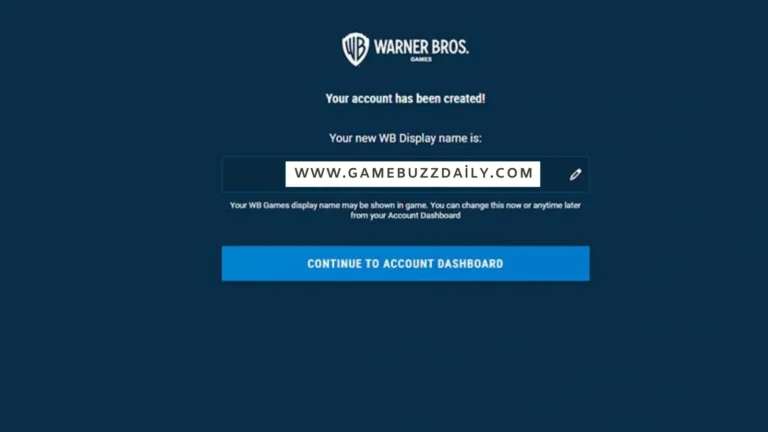PS5 Welcome Hub Not Showing Up? Top Solutions to Fix the Problem Now
Is your PS5 Welcome Hub not showing up? This comprehensive guide offers easy, effective solutions to troubleshoot and fix the missing Welcome Hub issue on your PS5 console.
Table of Contents
Introduction
The PS5 Welcome Hub not showing up is designed to provide quick access to essential content like recent game activities, updates, and friends’ interactions. However, some PS5 users encounter issues where the Welcome Hub does not appear, limiting their access to these helpful features. Do not panic if your PS5 Welcome Hub not showing is not available, this is solved in the following ways. As you read through this guide, you will find out the possible reasons and the effective strategies to get you back onto thumbing the full and complete PS5 experience.
Common Reasons for PS5 Welcome Hub Not Showing Up
Before diving into solutions, let’s explore a few common reasons why the Welcome Hub might be missing on your PS5:
- Network Connection Issues: The Welcome Hub requires internet access for updates, so connectivity problems may prevent it from loading.
- System Software Glitches: Minor software glitches or outdated firmware can disrupt the Welcome Hub’s display.
- User Profile Settings: Profile settings may affect Welcome Hub visibility, especially if permissions are restricted.
- PSN Server Issues: PlayStation Network (PSN) outages can impact the Welcome Hub and other online features.
Understanding these causes will help you identify the right approach to fix the issue.
How to Fix the PS5 Welcome Hub Not Showing Up
1. Restart Your PS5 Console
Restarting the console can fix a variety of minor issues, including the Welcome Hub not showing up. This simple method resets system processes and can refresh the user interface.
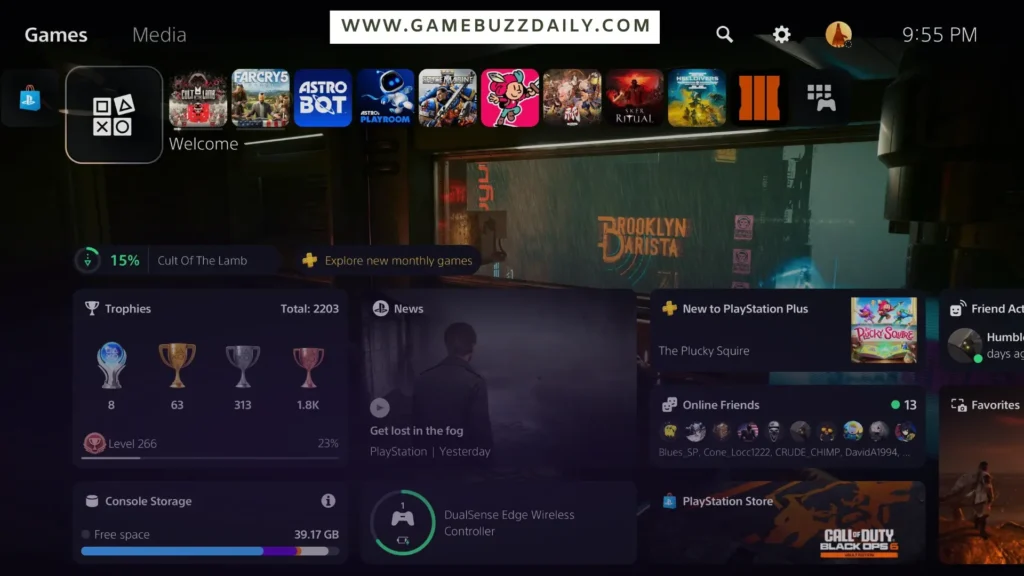
Steps to Restart Your PS5:
- Power off the PS5 and do so by pressing the power button.
- Keep the situation for a few seconds and then press the button Power to turn on the computer again.
- Check if the Welcome Hub appears upon startup.
2. Update Your PS5 System Software
The PS5 system software should always be up-to-date to ensure that all features work properly, including the Welcome Hub.
Steps to Update System Software:
- Navigate to Settings > System Software Update.
- Select Update Now to download any available updates.
- Restart the PS5 and check if the Welcome Hub appears.
External Link: Sony’s official guide on PS5 system updates.
3. Check Network Connection and Internet Speed
A stable internet connection is essential for the Welcome Hub to function correctly. Network problems may prevent it from displaying.
Steps to Test Network Connection:
- Go to Settings > Network > Test Internet Connection.
- Restart your modem or router if issues are detected.
- Consider using an Ethernet cable for a more stable connection.Troubleshoot your PS5 network connection with help from Digital Trends.
4. Sign Out and Sign Back Into Your PS5 Account
Signing out and back into your account can reset some features and might help restore the Welcome Hub.
Steps to Sign Out and In:
- Go to Settings > Users and Accounts > Sign Out.
- After signing out, sign back in using your credentials.
- Check if the Welcome Hub appears.
5. Check PSN Server Status
At times, all PSN (PlayStation Network) services may be unavailable and this has an impact on the Welcome Hub. Go to the game site to check whether the PSN is down in case of some technical problem.
- Check the PSN Service Status Page to get information on the breakdowns.
- If there’s a PSN outage, wait until the issue is resolved before rechecking the Welcome Hub.
6. Rebuild the PS5 Database
Rebuilding the PS5 database can solve a variety of software-related issues and is often effective in restoring missing features like the Welcome Hub.
Steps to Rebuild Database:
- Unplug the PS5 and then reconnect the console’s power source and while holding the power button, a second beeping sound will be heard which indicates the safe mode is on..
- Connect your controller with a USB cable, then select Rebuild Database.
- Wait for the process to complete and then restart the PS5.

Common Causes and Fixes for PS5 Welcome Hub Not Showing Up
| Cause | Solution |
| Network Connection Issues | Check and troubleshoot connection |
| Outdated Software | Update PS5 system software |
| Profile Settings Issue | Review and adjust user profile |
| PSN Service Outage | Check PSN server status |
| System Glitch | Restart console or rebuild database |
Additional Steps to Improve PS5 Performance and Experience
Optimise Network Connection for Stability
To ensure a stable connection, consider these additional steps:
- Use Wired Ethernet: A wired connection can prevent Wi-Fi-related interruptions.
- Set Up Quality of Service (QoS): Many routers support QoS, which prioritise gaming traffic.
Regularly Clear Cache and Data
Clearing cached data can resolve minor glitches, keeping the PS5 running smoothly.
- Clear Cache: Enter Safe Mode and select Clear Cache and Rebuild Database.
- Regular Maintenance: Restart the PS5 periodically to clear temporary system data.
Monitor System Health with Regular Updates
Routine system updates not only add new features but also improve stability.
- Enable Automatic Updates to stay up-to-date and avoid missing key fixes. GamesRadar.
Step-by-Step Solutions to Restore the PS5 Welcome Hub
1. Power Cycle Your PS5 Console
Performing a power cycle is one of the simplest ways to resolve minor software glitches that can prevent the Welcome Hub from loading.
Steps to Power Cycle:
- Turn off your PS5 completely.
- Completely withdraw the power cord from the wall outlet then allow the item to be recharged to remain off for approximately 2 minutes.
- Insert the cable back, turn on the console and determine whether the Welcome Hub returns.
2. Ensure Your PS5 System Software Is Up to Date
Outdated software can hinder your PS5’s ability to display the Welcome Hub, so checking for updates is essential.
How to Update System Software:
- Go to Settings > System Software Update.
- Select Update Now and download any available updates.
- Restart your PS5 to apply changes.
3. Check Your Internet Connection for Stability
Since the Welcome Hub requires internet connectivity, make sure your connection is stable and fast enough to support PS5’s online features.
Steps to Test Connection:
- Go to Settings > Network > Test Internet Connection.
- Restart your router or try a wired Ethernet connection for improved stability.
For additional network setup tips, refer to IGN’s guide to PS5 internet optimization.
4. Log Out and Log Back In to Your PS5 Profile
Sometimes, logging out of your account and then logging back in can refresh your profile settings and restore the Welcome Hub.
Steps to Sign Out and Back In:
- Go to Settings > Users and Accounts > Sign Out.
- Sign back in with your credentials and see if the Welcome Hub appears.
Troubleshooting Tips Recap: Restoring the PS5 Welcome Hub
To recap, here are the essential steps to fix the PS5 Welcome Hub not showing up:
- Restart the PS5 and check if the Welcome Hub appears.
- Update system software to the current build.
- Ensure a stable internet connection By understanding how to test and diagnose your network you will know why your network is performing like this or that..
- Rebuild the PS5 database in Safe Mode to organise system files.
- Check PSN status to confirm that PlayStation services are functioning.
Conclusion
Staying up to date with the console, ensuring a stable connection to the internet, and changing settings in the user profile for PS5 might cause the Welcome Hub to become more easily and freely accessible together with all the benefits it implies. If the issue stays the same, then there is checking of the status of PSN or contacting PlayStation support as well. PlayStation lovers should also visit GameBuzz Daily for more instructions, moves, recommendations and guides that seek to enrich the experience of playing games on PlayStation.
FAQs About PS5 Welcome Hub Not Showing Up
- What is the PS5 Welcome Hub?
The PS5 Welcome Hub not showing up provides easy access to recent activities, game updates, and friends’ interactions, allowing users to personalise their PS5 experience. - Why isn’t my Welcome Hub appearing on PS5?
This problem can be caused by connection problems, software failure, PSN problems or wrong profile settings. - How do I check if my PS5 software is up to date?
Setting can be gotten from the setting main then select system software update then click on the update now button. - Can rebuilding the PS5 database delete my games?
No, rebuilding the database reorganises system files but doesn’t delete data or games. - How can I improve my PS5’s network connection?
Use an Ethernet cable for stability, and restart your modem regularly to avoid connection issues. - Is a factory reset necessary if the Welcome Hub doesn’t show up?
Factory reset is a last resort as it erases data. Try other methods, like updating software or rebuilding the database, first. - Can PSN outages affect the Welcome Hub?
Yes, PSN outages can impact the Welcome Hub, as it relies on PSN services for updates. - What should I do if my Welcome Hub is still missing?
If none of these steps work, contact PlayStation Support for additional assistance. - How often should I update my PS5 software?
Check for updates regularly to benefit from bug fixes and improvements that can help resolve issues like the Welcome Hub not displaying. - Is there a specific profile setting that affects the Welcome Hub?
Yes, certain visibility settings or account restrictions may prevent the Welcome Hub from appearing. Ensure that your profile settings allow full access to PS5 online features.