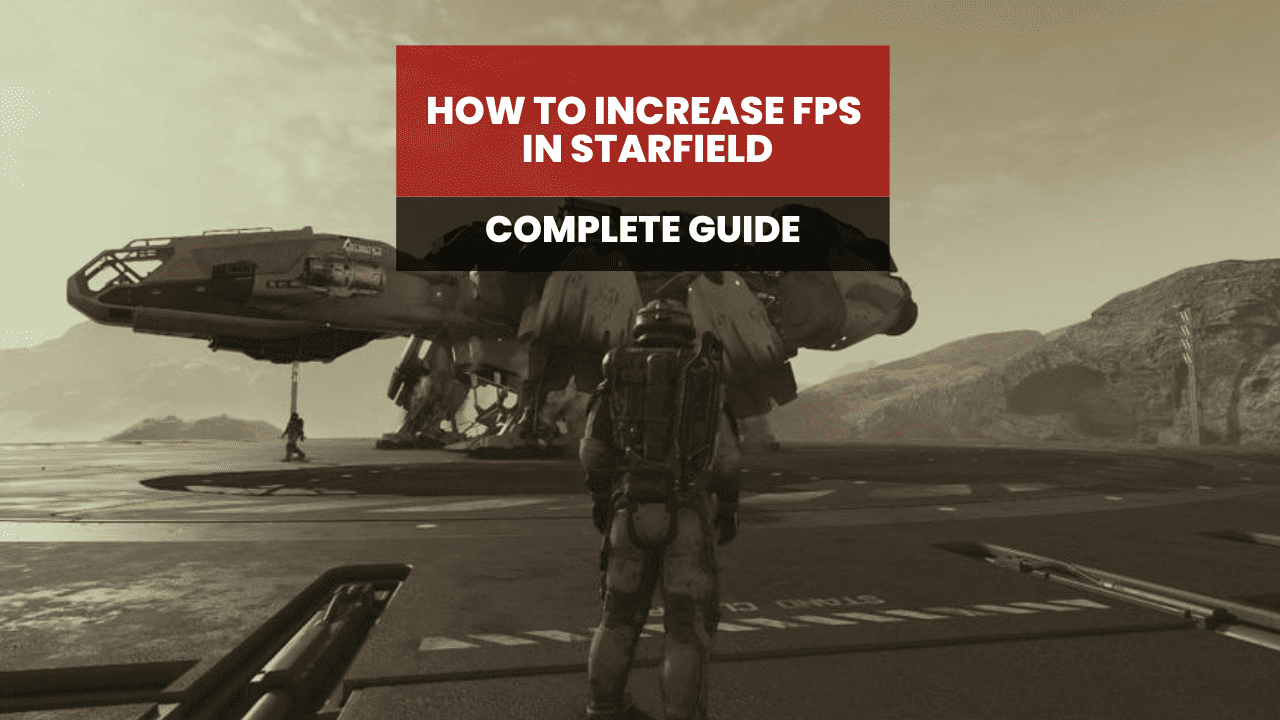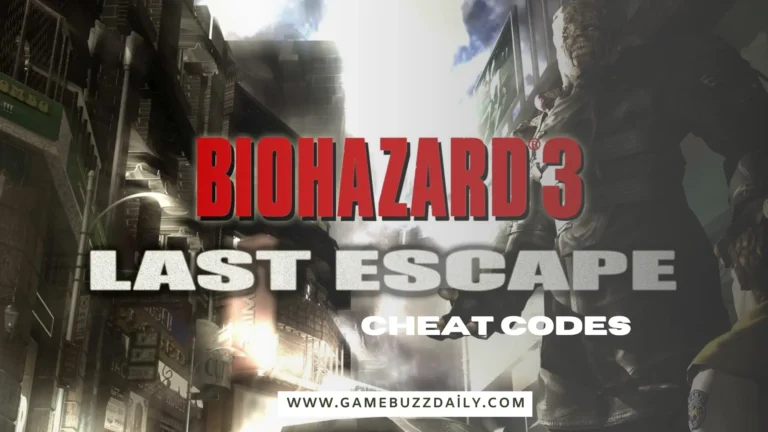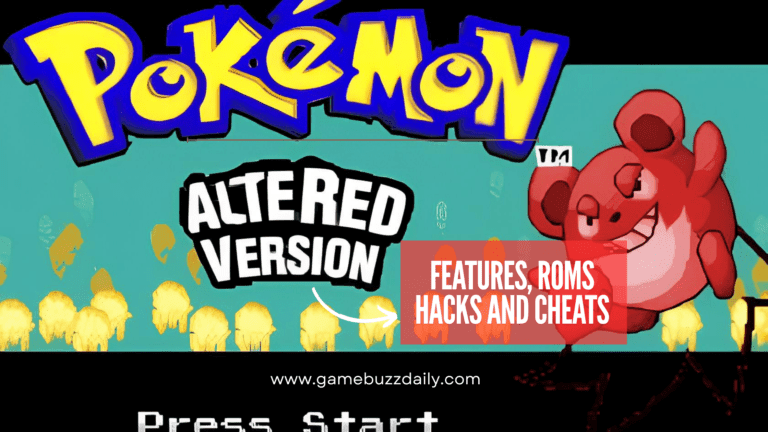How to Increase FPS in Starfield on Low-End PCs | Step by Step Guide
You can easily increase FPS in Starfield, especially on low-end PCs, and it’s possible to significantly boost performance even on budget systems. Starfield is a visually stunning and massive game, but careful tweaks and adjustments can help improve gameplay smoothness without sacrificing too much visual quality. In this guide, we’ll cover the best settings, mods, and tweaks to help you get the most out of Starfield without sacrificing too much visual quality.
Table of Contents
Best Settings for Max FPS in Starfield
To achieve the best balance between visuals and performance, you’ll need to adjust several in-game settings. Here are the most important ones:
- Graphics Preset: Custom – Instead of relying on default presets, customize your settings.
- Dynamic Resolution: On – This helps prevent major FPS drops by adjusting the resolution dynamically.
- Render Resolution Scale: 75% – Reducing this setting will improve performance, but try not to go too low, as it will impact visual clarity.
- Shadow Quality: Medium or Low – Shadows can be very taxing on low-end GPUs. Lowering this setting can give you a small FPS boost(gHacks Technology News).
- Volumetric Lighting: Low – This setting controls lighting effects like sunlight through fog. Turning it down can give you around a 5% performance boost(eXputer.com).
- Motion Blur and Film Grain: Off – Both of these settings can make the game feel sluggish and affect clarity. Disabling them helps with FPS and gives you a cleaner image(Dexerto).
- Upscaling: FSR 2 – For AMD GPU users, FSR 2 is a great upscaling technology to boost performance. If you have an NVIDIA GPU, consider using mods to enable DLSS for even better results.
You can simply copy these settings to increase FPS in Starfield

Additional Tweaks
- V-Sync: On or Off – If you’re experiencing screen tearing, enabling V-Sync can help, though it may add a slight input delay. If you prefer a smoother experience, leave it off(Dexerto).
- Crowd Density: Low – Reducing crowd density in populated areas can significantly reduce CPU load and improve performance(gHacks Technology News).
Mods for FPS Boost in Starfield
Mods are a great way to further enhance performance on low-end PCs. Here are some useful mods:
- Starfield DLSS Mod – This mod replaces AMD’s FSR with NVIDIA’s DLSS, offering smoother performance on NVIDIA GPUs(gHacks Technology News)(Dexerto).
- Starfield Performance Boost – A simple mod that reduces shadow detail, which is a major performance bottleneck. Low-end systems may see up to a 15% increase in FPS with this mod(gHacks Technology News).
- Performance Texture Pack – This mod lowers the texture quality to 1K or 512, reducing GPU load without compromising too much visual quality.
General Optimization Tips to Increase FPS in Starfield
- Update Drivers – Ensure your GPU drivers are up to date. Both NVIDIA and AMD regularly release driver updates that optimize performance for new games like Starfield.
- Verify Game Files – Corrupted game files can cause performance issues. If you’re playing on Steam, use the “Verify Integrity” feature to ensure your installation is correct.
Conclusion
By tweaking your in-game settings and taking advantage of performance-enhancing mods, you can achieve a smooth and enjoyable experience in Starfield, even on a low-end PC. For more gaming optimization tips, check out our other guides on GameBuzzDaily.
Be sure to also explore external resources like NexusMods for more mod options and community-driven optimizations. With these tips, you’ll be able to boost your FPS and enjoy Starfield to the fullest!
Follow Us for the Latest Gaming News
Stay updated on all gaming things by following us at GameBuzzDaily! Don’t miss out on the latest news, in-depth reviews, and exclusive content on the most anticipated games of 2025.For more updates, visit our website at GameBuzzDaily and be sure to subscribe to our newsletter! Stay connected with us on social media for all the latest gaming news, trailers, and announcements.