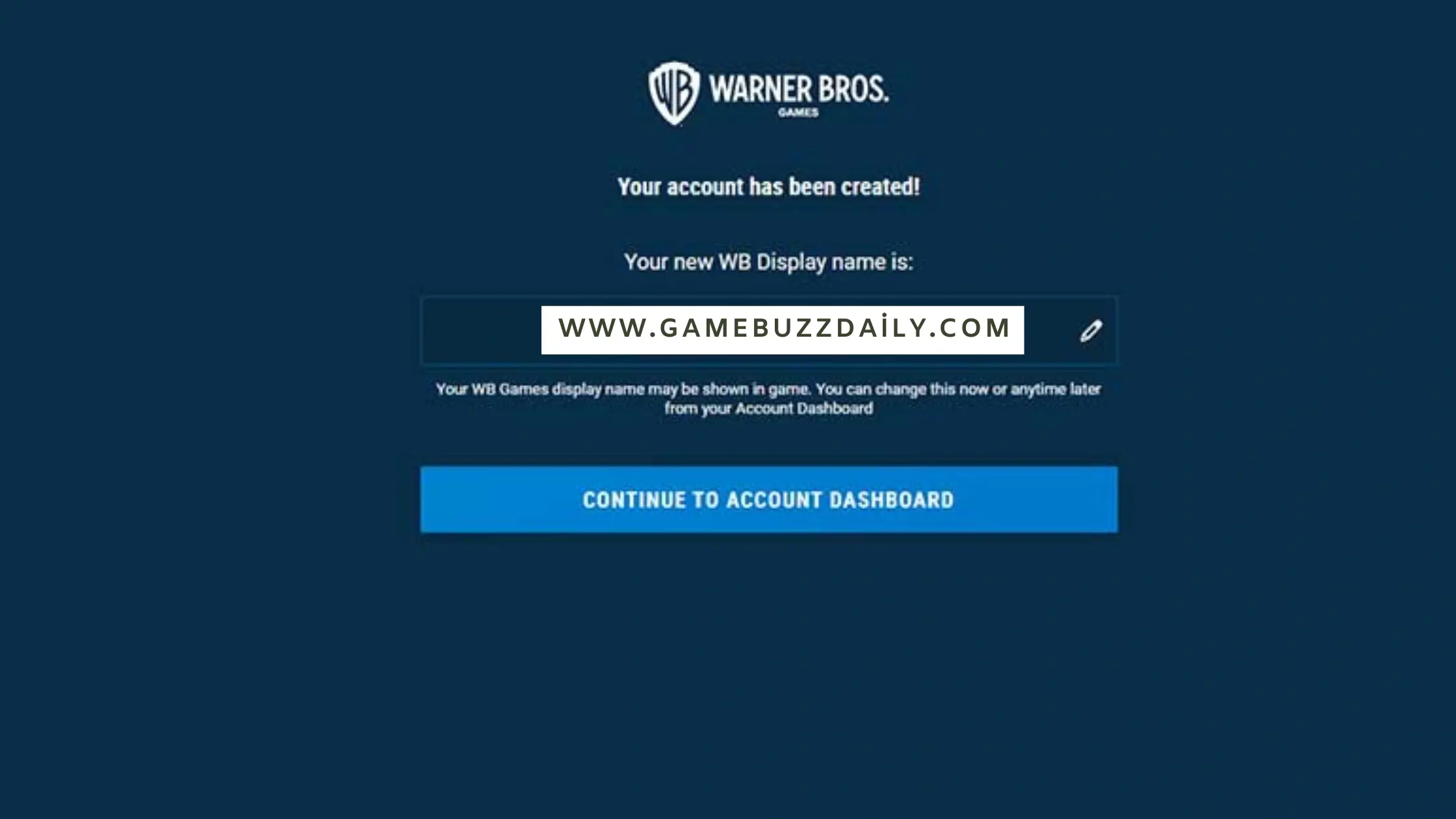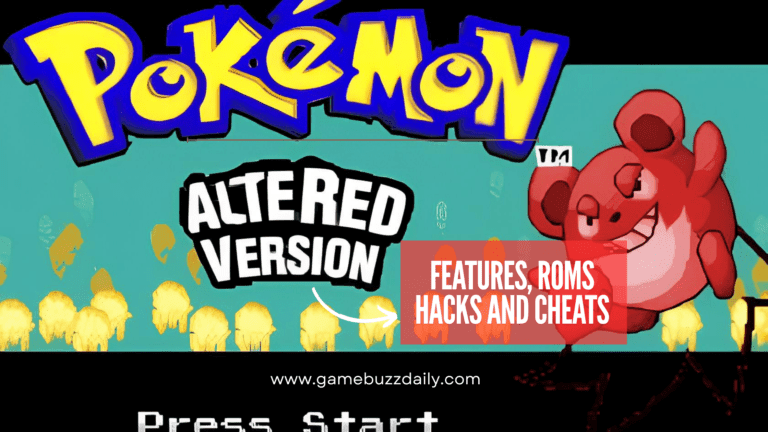Could Not Authenticate with WB Account? how to troubleshoot easily
If you are having difficulties with logging in with your WB account and you get a “Could not authenticate with WB account” message? Learn about what triggers this problem, how to stop it, and advice on what to do in order to continue playing your games without any problems.
Introduction
For a gamer, getting such a message such as ‘Could not authenticate with a WB account’ if you are using a Warner Bros. account is very annoying. This issue hinders you from signing in, view your progress, or use online functionalities ід They include wrong credentials, server problems, or even account suspensions to name but a few. Towards that end, this guide will be broken down into three main sections: The cause of this error, how to solve this error, and how to avoid such a problem in the future. Let us see to it that you get right back to your games no more interruptions!
Table of Contents
What is the WB Account Authentication Error?
The “Could not authenticate with WB account” error occurs when the system fails to verify your login details. This issue might stem from:
- Typing incorrect email or password.
- Server maintenance or downtime.
- Outdated or buggy software.
- Problems with linked accounts like Steam or Xbox.
- Weak or interrupted network connections.
Understanding these causes is the first step toward resolving the issue effectively.
Reasons Behind WB Account Authentication Issues
1. Incorrect Credentials
Most often, this error happens when users enter the wrong email or password.
2. Server Problems
WB servers might be undergoing maintenance, causing temporary authentication issues.
3. Account-Related Issues
Suspended or hacked accounts may face authentication errors until resolved.
4. Linked Account Mismatches
If WB is connected to third-party accounts like PlayStation Network or Xbox, issues with these accounts can cascade into login errors.
5. Outdated Game Version
Older versions of the game or app may be incompatible with current servers, resulting in errors.
6. Browser or App Cache Problems
Old cache and cookies can interfere with account login, especially on browsers.
Quick Fixes for “Could Not Authenticate with WB Account”
To get past this error, try these simple steps:
- Check Login Credentials
- Confirm you’re entering the correct email and password.
- Reset your password if necessary using the “Forgot Password” option.
- Inspect Server Status
- Visit the WB Games Server Status page.
- Check third-party tools like DownDetector.
- Re-Link External Accounts
- Disconnect and reconnect accounts like Steam or Xbox.
- Make sure linked accounts have up-to-date credentials.
- Clear Browser Cache
- On your browser, clear cookies and cache to eliminate outdated data.
- Update Your Game or App
- Ensure you’re running the latest version of the game or app. Updates often fix bugs causing authentication errors.
- Check Your Internet Connection
- Switch to a reliable Wi-Fi or data network.
- Restart your router if needed.
- Contact WB Support
- If nothing works, submit a ticket to WB Games Support for assistance.
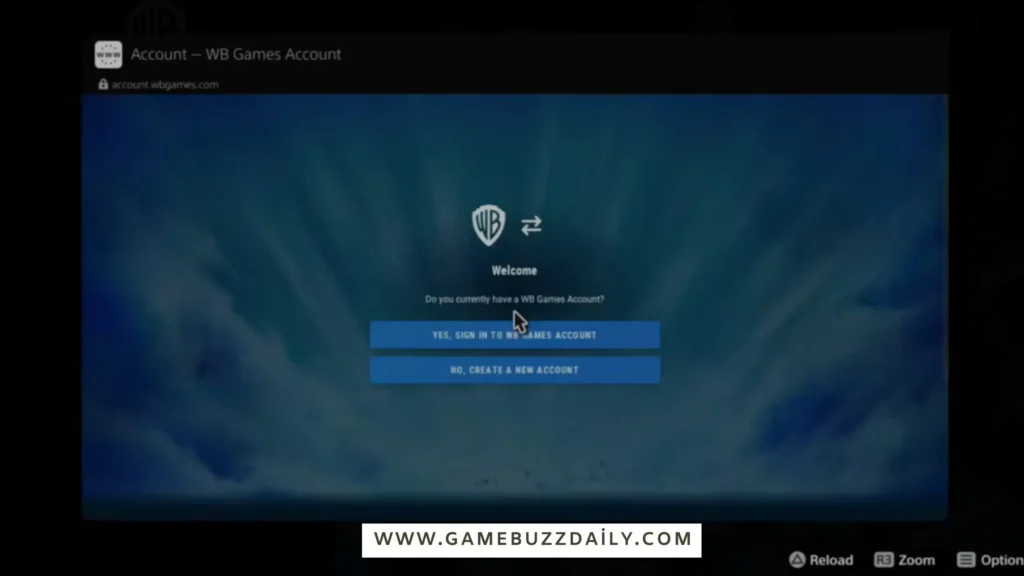
WB Account Authentication Issues and Solutions
| Problem | Cause | Solution |
| Incorrect Credentials | Typing errors | Reset password via “Forgot Password” |
| Server Maintenance | WB server downtime | Wait for updates from WB Games or check server status |
| Linked Account Errors | Incorrect linked credentials | Re-link accounts through WB settings or the respective platforms |
| Outdated Game Version | Old software version | Update the game or app via the store |
| Cache or Cookies Issue | Outdated browser data | Clear cache and cookies in your browser |
| Account Suspension | Security or policy violations | Contact WB Support to review and possibly restore your account |
Advanced Troubleshooting Steps
If the basic solutions don’t resolve your issue, consider these advanced fixes:
1. Reinstall the WB App or Game
Uninstall and reinstall the app to ensure you have a clean and updated version.
2. Use a Different Device
Try logging in from another device to see if the issue persists.
3. Check Your Email for WB Notifications
WB may send emails about account activity or security issues. Ensure your account isn’t flagged.
4. Test a Different Network
Switch to a different Wi-Fi or use mobile data to eliminate network-specific issues.
How to Prevent WB Authentication Issues
- Use a Secure Password
- It should contain both the capital and small letters together with symbols and numbers.
- Enable Two-Factor Authentication (2FA)
- Should you have more security in your level, do so by visiting WB account settings and set up 2FA.
- Regularly Update Linked Accounts
- Keep third-party accounts connected to WB updated with current credentials.
- Monitor Server Announcements
- Follow WB Games on social media for server maintenance updates.
For more security tips, visit GameBuzzDaily’s account safety guide.
Common Errors Related to WB Accounts
While “Could not authenticate with WB account” is a frequent issue, other related problems include:
- Login Timeouts: Occur when the server doesn’t respond quickly enough.
- Account Suspensions: Happen due to policy violations or security concerns.
- Profile Data Not Syncing: Typically caused by outdated game software.
If you face these errors, troubleshooting steps are often similar—check credentials, update software, and inspect server status.
Extra Resources for Fixing Authentication Errors
- WB Games Help Center: Official WB Games support portal.
- Microsoft Support: Help for Xbox-related account issues.
- PlayStation Support: Troubleshoot PlayStation-linked accounts.
- Steam Support: Assistance for Steam-linked WB accounts.
- GameBuzzDaily: Troubleshooting: Practical tips for resolving gaming errors.
How Linked Accounts Affect WB Authentication
When your WB account is connected to platforms like Steam, Xbox, or PlayStation, issues with these linked accounts can prevent authentication. Double-check that credentials for linked accounts are current and properly synced.
When to Seek Professional Support for WB Account Issues
If you’ve tried all troubleshooting steps and still face authentication problems, contact WB Games Support. Their team can assist with complex account-specific issues like suspensions or security flags.
Impact of Server Downtime on WB Authentication
WB server outages are often the root cause of authentication issues. To minimise disruption, check server status during major game updates or high-traffic periods.
Conclusion
The annoying “Could not authenticate with WB account” error is about as glaring as interface error messages get, but it’s rarely too difficult to resolve. Whether it’s a server issue, outdated software, or credential mismatch, applying the fixes outlined in this guide should help. For ongoing issues, professional support from WB Games is just a ticket away.
FAQs
Q1: What causes the “Could not authenticate with WB account” error?
Common causes include incorrect credentials, server issues, outdated software, or problems with linked accounts.
Q2: How can I reset my WB account password?
So, go to the WB Games login page, click on ‘Forgot Password’ and reset it.
Q3: How do I check WB server status?
Use the WB Games Server Status page or DownDetector.
Q4: Can a suspended WB account be restored?
Yes, if eligible, you can contact WB Games Support to resolve the suspension.
Q5: Do I need to link my WB account to platforms like Steam or Xbox?
While not mandatory, linking allows seamless gameplay and cross-platform progress sync.
Q6: Why is my WB account not working on one device but fine on another?
This might be due to cache, outdated software, or network differences. Try clearing cache or updating the app.
Q7: What should I do if WB authentication fails after re-linking an account?
Disconnect the account, clear the browser or app cache, and re-link it again.
Q8: How often should I update my WB account credentials?
Updating your password every six months and turning on 2FA are two ways to be more secure.
Stay updated, secure your account, and keep your gaming sessions hassle-free. For more troubleshooting tips, visit GameBuzzDaily.